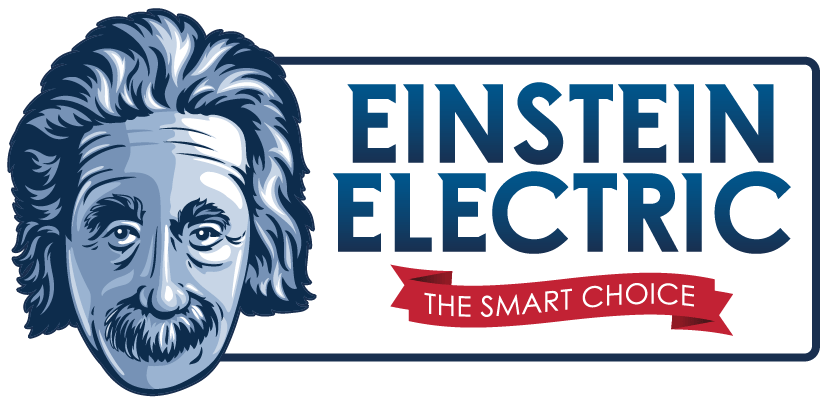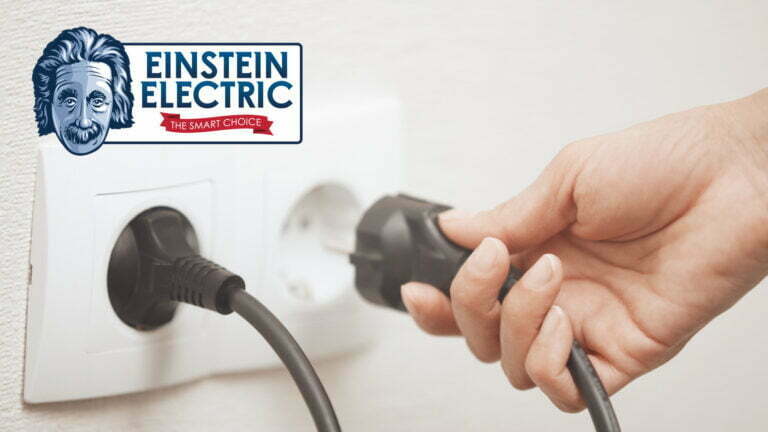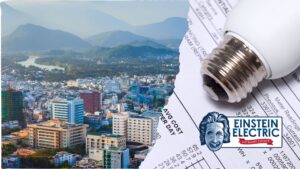Electric devices have become an integral part of our daily lives, and taking care of them is essential to ensure they continue to function properly and last for as long as possible. Proper care of electric devices can help prevent damage and prolong their lifespan, saving you money and reducing waste. In this blog, we will discuss some tips on how to take care of your electrical devices.
- Keep your electric devices clean
One of the most important things you can do to take care of your electric devices is to keep them clean. Dirt, dust, and grime can accumulate on the surface of your devices, causing them to overheat and malfunction. To prevent this, use a soft cloth to wipe down your devices regularly. Avoid using harsh chemicals or abrasive materials, as they can damage the surface of your devices.
Keeping your electric devices clean is indeed crucial for their proper functioning and longevity. Here are some tips to help you maintain cleanliness:
- Power off and unplug: Before cleaning any electronic device, make sure to turn it off and unplug it from the power source. This ensures your safety and prevents any potential damage.
- Use a soft cloth: Use a soft, lint-free cloth to wipe down the surface of your devices. Microfiber cloths are particularly effective for removing dust and fingerprints without scratching the surface.
- Avoid liquid cleaners: Avoid using liquid cleaners directly on your devices, especially those that contain alcohol or ammonia. Instead, slightly dampen the cloth with water or a gentle electronics cleaning solution and then wipe the device.
- Be cautious with moisture: Do not apply excessive moisture to your devices, as it can seep into the internal components and cause damage. Only use a slightly damp cloth, and make sure to dry the device thoroughly afterward.
- Pay attention to crevices: Dust and debris tend to accumulate in crevices, ports, and buttons. Use a soft-bristled brush or a can of compressed air to gently remove the dirt from these areas. Be careful not to apply excessive force or damage any delicate parts.
- Clean the screens: For devices with screens, such as smartphones, tablets, or computer monitors, use a screen cleaner specifically designed for electronic devices. Follow the manufacturer’s instructions and avoid using rough materials that can scratch the screen.
- Clean peripherals and accessories: Don’t forget to clean your device peripherals and accessories regularly, such as keyboards, mice, charging cables, and cases. Disconnect them from your devices and clean them separately using appropriate methods.
- Protect from spills: To prevent accidental spills from causing damage, be cautious when using electronic devices around liquids. Keep drinks away from your devices and consider using protective covers or cases.
- Follow manufacturer guidelines: Check the user manual or the manufacturer’s website for specific cleaning instructions and recommendations for your devices. Different devices may have different cleaning requirements, so it’s important to follow the guidelines provided.
By regularly cleaning and maintaining your electric devices, you can help extend their lifespan, prevent malfunctions, and ensure optimal performance.
- Protect your devices from water
Water can be very damaging to electric devices, causing them to short circuit and malfunction. To prevent water damage, avoid using your devices in wet or humid environments. If you must use your device in a wet environment, make sure it is properly protected with a waterproof case or cover. Also, be sure to keep your devices away from water sources such as sinks, bathtubs, and pools.
You are absolutely correct that protecting your devices from water is essential to prevent damage. Here are some additional tips to safeguard your devices:
- Avoid wet environments: Keep your devices away from areas where they may come into contact with water, such as bathrooms, kitchens, or near swimming pools. Moisture and humidity can cause damage even if direct contact with water is avoided.
- Use waterproof cases: If you anticipate being in a wet or humid environment, consider using a waterproof case or cover specifically designed for your device. These cases provide an extra layer of protection against water and can help prevent damage.
- Be cautious with liquids: Keep drinks or any liquids away from your devices. Accidental spills are one of the most common causes of water damage. If a spill occurs, power off your device immediately and wipe away the liquid as soon as possible. Avoid turning it back on until you’re certain it has dried completely.
- Protect during outdoor activities: If you plan to use your devices during outdoor activities such as hiking or camping, take precautions to keep them safe from water exposure. Store them in waterproof bags or backpacks and use protective covers when necessary.
- Don’t expose to rain: Avoid using your devices in heavy rain or during other wet weather conditions unless they are explicitly designed to be water-resistant. Water can seep into the device through openings like charging ports, speaker grilles, or buttons, causing damage.
- Dry your hands: Ensure your hands are dry before handling your devices, especially when plugging or unplugging cables. Moisture on your hands can transfer to the device and potentially lead to water damage.
- Follow manufacturer guidelines: Check the manufacturer’s instructions or website to see if your device has any specific water resistance ratings or recommendations. Some devices, such as certain smartphones, smartwatches, or action cameras, may be designed to withstand water to a certain extent.
Remember, even if your device has some level of water resistance, it’s still advisable to take precautions and minimize water exposure as much as possible. Water damage is not always covered by warranty, so prevention is key to maintaining the functionality and longevity of your devices.
- Keep your devices cool
Overheating is a common problem with electric devices, and it can cause serious damage to your devices. To prevent overheating, keep your devices cool by placing them in a well-ventilated area. Avoid using your devices on soft surfaces such as beds or couches, as this can block the air vents and cause them to overheat. Also, avoid leaving your devices in direct sunlight, as this can cause them to overheat and malfunction.
Keeping your devices cool is indeed essential to prevent overheating and potential damage. Here are some tips to help you maintain optimal temperature:
- Adequate ventilation: Ensure that your devices have proper ventilation and airflow. Avoid obstructing the air vents or blocking the cooling fans on laptops, desktop computers, game consoles, and other devices. Place them on a flat, hard surface that allows air to circulate freely.
- Avoid soft surfaces: Using devices on soft surfaces like beds, couches, or pillows can block the air vents and hinder heat dissipation. Opt for hard, flat surfaces such as desks or tables when using your devices for extended periods.
- Use cooling pads or stands: For laptops, consider using a cooling pad or stand with built-in fans to provide additional airflow. These accessories can help dissipate heat and keep your laptop cool during intensive tasks or extended usage.
- Avoid direct sunlight: Direct sunlight can significantly increase the temperature of your devices and lead to overheating. Keep your devices away from windows or other areas where they may be exposed to direct sunlight.
- Proper storage: When not in use, store your devices in a cool and dry place. Avoid leaving them in hot environments such as inside a car on a sunny day or near heat sources like radiators or ovens.
- Monitor usage time: If you’re using resource-intensive applications or performing tasks that put a heavy load on your devices, such as gaming or video editing, monitor the usage time. Take breaks periodically to allow your devices to cool down.
- Clean the cooling system: Over time, dust and debris can accumulate inside your devices, obstructing the cooling system and leading to overheating. Regularly clean the air vents, fans, and heat sinks using compressed air or a soft brush to remove dust buildup.
- Update software and drivers: Keep your device’s software and drivers up to date. Manufacturers often release updates that optimize performance and address potential issues, including overheating problems.
By following these guidelines, you can help prevent overheating and prolong the lifespan of your devices. If you notice excessive heat, unexpected shutdowns, or other signs of overheating, it’s advisable to contact the manufacturer or a professional technician for further assistance.
- Charge your devices properly
Proper charging is crucial to the health of your electric devices. Overcharging can damage the battery and reduce its lifespan, while undercharging can prevent the battery from reaching its full capacity. To prevent these problems, make sure you use the charger that came with your device and follow the manufacturer’s instructions for charging. Also, avoid charging your devices overnight, as this can cause them to overheat and damage the battery.
Proper charging practices are essential for maintaining the health and longevity of your device’s battery. Here are some tips to help you charge your devices properly:
- Use the original charger: Whenever possible, use the charger that came with your device or a reputable charger recommended by the manufacturer. Using third-party or uncertified chargers may not provide the correct voltage or current, which can potentially damage your device’s battery.
- Follow manufacturer’s instructions: Read the user manual or consult the manufacturer’s website for specific charging instructions and recommendations for your device. Different devices may have different charging requirements, so it’s important to follow the guidelines provided.
- Avoid overcharging: Once your device reaches 100% charge, unplug it from the charger. Continuous charging beyond 100% can strain the battery and reduce its overall lifespan. Many modern devices are designed to prevent overcharging by automatically stopping the charging process, but it’s still a good practice to unplug them once fully charged.
- Avoid deep discharges: Try not to let your device’s battery drain completely before recharging. Lithium-ion batteries, which are commonly used in portable devices, prefer to be charged in shorter bursts rather than being fully discharged and then recharged. It’s generally advisable to recharge your device when the battery level drops to around 20% to 30%.
- Avoid extreme temperatures: Charging your device in extreme temperatures, such as very hot or very cold environments, can be detrimental to the battery’s health. High temperatures can degrade the battery capacity over time, while low temperatures can temporarily reduce battery performance. Aim to charge your devices in a moderate temperature range.
- Avoid charging overnight: It’s best to avoid leaving your devices plugged in and charging overnight or for extended periods without supervision. Although most modern devices have safety mechanisms to prevent overcharging, unattended charging can increase the risk of overheating or other unforeseen issues.
- Consider battery health: If your device has a “battery health” feature or setting, periodically check its status. Some devices provide insights into the battery’s overall health and capacity, allowing you to monitor its condition and take appropriate steps if necessary.
Remember that each device may have specific charging requirements, so it’s crucial to refer to the manufacturer’s guidelines. By following proper charging practices, you can maximize your device’s battery life and ensure its optimal performance.
- Protect your devices from power surges
Power surges can be very damaging to electric devices, causing them to malfunction or even fry their circuits. To protect your devices from power surges, use a surge protector. A surge protector is a device that protects your devices from voltage spikes by diverting excess voltage to the ground. Make sure you use a surge protector that is rated for the appropriate voltage and current.
Protecting your devices from power surges is crucial to prevent damage. Here are some important points to consider:
- Use a surge protector: Invest in a quality surge protector and use it for your valuable electronic devices. A surge protector acts as a barrier between your devices and the power source, diverting excess voltage from power surges and preventing it from reaching your devices. Look for surge protectors that have a high joule rating, as this indicates the amount of energy the surge protector can absorb.
- Check the surge protector’s rating: Ensure that the surge protector you use is rated for the appropriate voltage and current. Different regions may have different electrical systems, so make sure the surge protector matches the electrical specifications of your location.
- Install surge protectors at critical points: Place surge protectors at key locations where your devices are connected to the power source. This includes outlets near your computer, entertainment center, or any area where you have multiple devices plugged in. Consider using surge protectors with multiple outlets to accommodate all your devices.
- Avoid daisy-chaining surge protectors: Do not daisy-chain surge protectors or plug multiple surge protectors into one another. This can overload the surge protectors and diminish their effectiveness. Instead, use separate surge protectors for different areas or devices.
- Replace old surge protectors: Surge protectors have a limited lifespan and can wear out over time. Check the manufacturer’s recommendations for replacing your surge protector, as it may vary. Additionally, if your surge protector shows signs of damage, such as frayed cords or burnt marks, replace it immediately.
- Unplug during severe storms: During severe thunderstorms or when you know there is a high risk of power surges, it is advisable to unplug your devices from the power source. This provides an extra layer of protection as power surges can occur due to lightning strikes or utility grid issues.
- Consider whole-house surge protection: If you live in an area prone to frequent power surges, you might want to consider installing a whole-house surge protection system. This system is installed at the electrical panel and provides protection for all devices and appliances in your home.
Remember, while surge protectors provide valuable protection against power surges, they are not foolproof. In the event of severe lightning storms or other extreme circumstances, it is always a good idea to unplug your devices for added safety.
- Store your devices properly
Proper storage is essential to the health of your electric devices. When storing your devices, make sure they are turned off and unplugged. Also, avoid storing them in extreme temperatures or humidity, as this can damage the internal components. If you are storing your device for an extended period of time, make sure to remove the battery and store it separately.
Proper storage of electric devices is crucial to ensure their longevity and optimal performance. Here are some important guidelines to follow:
- Power off and unplug: Before storing your devices, ensure they are powered off completely and unplugged from the power source. This prevents any potential electrical issues and protects your devices from power surges.
- Remove batteries: If you’re storing a device for an extended period, it is advisable to remove the battery. This helps prevent battery drain and potential damage that can occur over time. Store the battery separately in a cool, dry place, preferably at around 50% charge.
- Clean the device: Wipe down the device with a soft, lint-free cloth to remove any dust, fingerprints, or debris. Cleaning the device before storage helps prevent the buildup of dirt and keeps it in good condition.
- Choose an appropriate storage location: Select a cool, dry, and well-ventilated area for storing your devices. Avoid areas with extreme temperatures, high humidity, or excessive dust accumulation, as these conditions can potentially damage the internal components.
- Avoid direct sunlight: Do not store your devices in direct sunlight or near windows where they can be exposed to prolonged sunlight. Sunlight can cause heat buildup, damage screens, and affect the overall performance of your devices.
- Use protective cases or covers: If you have protective cases or covers for your devices, use them when storing. These accessories provide an extra layer of protection against dust, scratches, and minor impacts.
- Consider using antistatic bags: For smaller devices, such as computer components or portable hard drives, consider using antistatic bags for storage. These bags help prevent electrostatic discharge, which can potentially damage sensitive electronic components.
- Label and organize: If you have multiple devices or cables, it’s helpful to label and organize them for easy retrieval. This saves time and minimizes the risk of damage when searching for specific items.
- Regularly check stored devices: Even when devices are in storage, it’s a good practice to periodically check on them. Power them on and ensure they are functioning properly. This helps detect any potential issues early on.
By following these storage guidelines, you can help preserve the quality and functionality of your devices during periods of non-use or long-term storage.
- Update your devices regularly
Regular software updates can help improve the performance and security of your electric devices. Software updates fix bugs, add new features, and improve the overall performance of your devices. To update your devices, go to the settings menu and check for available updates. Make sure you have a stable internet connection and enough battery life to complete the update.
Regular software updates are crucial for maintaining the performance, security, and stability of your devices. Here are some important points to consider regarding device updates:
- Check for updates: Periodically check for available updates for your devices. Most devices have a dedicated “Software Update” or “System Update” section in the settings menu where you can check for updates. Alternatively, you can visit the manufacturer’s website or use their software update tool for downloading the latest updates.
- Update all devices: It’s important to update not only your operating system (OS) but also the software and firmware of all the installed applications and peripherals. This includes updating apps, drivers, antivirus software, and any other software that interacts with your devices.
- Benefits of updates: Software updates often include bug fixes, performance improvements, and security patches. They may also introduce new features or enhancements to the user interface. Keeping your devices up to date ensures that you have access to the latest improvements and security measures.
- Stable internet connection: When updating your devices, ensure that you have a stable and reliable internet connection. Downloads can be large, especially for major OS updates, so a stable connection helps prevent interrupted or incomplete downloads.
- Sufficient battery life: Before initiating updates, ensure that your device has sufficient battery life or is connected to a power source. Updating a device with low battery levels can lead to incomplete updates or unexpected shutdowns, which may cause issues.
- Backup your data: It’s always a good practice to back up your important data before performing any updates. While updates are generally safe, unforeseen issues can occur. Having a backup ensures that your data is protected in case of any unexpected data loss during the update process.
- Scheduled updates: Some devices offer the option to schedule updates for a specific time when the device is not in use. This can be useful for minimizing disruptions and ensuring that the update process doesn’t interfere with your regular activities.
- Automatic updates: Consider enabling automatic updates whenever possible. This allows your devices to download and install updates in the background without requiring manual intervention. Automatic updates ensure that your devices stay up to date with the latest patches and enhancements without you having to actively check for updates.
By regularly updating your devices, you not only benefit from performance improvements and new features but also protect yourself from potential security vulnerabilities. Keeping your software up to date is an important aspect of device maintenance and ensures a better user experience.
In conclusion, taking care of your electric devices is essential to ensure they function properly and last for as long as possible. Proper care can help prevent damage and prolong the lifespan of your devices, saving you money and reducing waste. By following these tips, you can keep your devices in top condition and enjoy them for years to come.